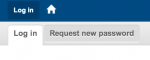Service/en
| Language: | Nederlands • English |
|---|
Contents
Servicetool
2Value has an Extranet available for customers, partners and associates to monitor projects and supportcases. There is also an opportunity to participate in the project.
Forgotten password, password unknown, renew password
At 2Value we work with client access to our service system Cooplace. In our practise centralized administration improves collaboration, better response-rates and more focus on results. De URL: http://@@@subdomain clientname@@@.cooplace.com/, use your email address as login name to immediately request a new password (Linkerboven-hoek 'Request New Password'). It will be send to the specified e-mail address and gives access to Cooplace.
FAQ and internal pages
- Public FAQ about the Servicetool
- The functional side of Calltracking: what can I do with it?
- Public FAQ about Call tracking
- Internal pages on the servicetool.
Which login roles are avaiable
End customers who are interested in status, progress, summaries, time and money have client-access permissions. The member name is an email adres.
People thatparticipate from within the client in the project are in the good books. 2Value recognizes the ambassadorship of these pioneers within their own organization. Participants mainly want to help steer the development and enable the process. client participant have privileges when it comes to status, progress, overview, time and money. They can be recognized from the member name in the form of an email address.
Employees of partner-organizations of 2Value that collaborate on a project have partner-privileges.
Associates of 2Value have the most functionalities at their disposal with associate-privileges. These members can be identified by the 2Value-Id.
| No rights can be derived from the information status in our service system. |
Client
Client-role can:
- Use the dashboard (2Value can set up 1 group dashboard for all users per client group),
- Examine casetracker-calls
- View members and set up their own profile and personal dashboard,
- Manage reports:
- Set up intervals
- Select projects
- Per set up interval hours can be viewed (before) and (After) and the available hours on the 'strippenkaart' (Available) can be viewed.
- View purchased 'strippenkaarten'
Client participant
Participant-role can:
- Use dashboard (2Value can set up 1 group dashboard for all users per client group),
- View casetracker-calls, view and place comments
- Send notifications
- Upload Attachments at comments
- View members and set up their own profile and personal dashboard
- Manage Reports:
- Set up interval
- select projects
- Per set up interval hours can be viewed (before) and (After) and the available hours on the 'strippenkaart' (Available) can be viewed.
- Notebook can't be viewed (privacy sensitive information)
- View purchased 'strippenkaarten'
- Detailed reports
| By using these comments participants can indirectly realize a lot with requests: create a new case the real changes that are involved with these actions will be executed by associates |
Partner
Partner-role is spring 2011 the same as that of an associate.
Partner participant
Partner participant-role is spring 2011 the same of that of an associate.
2Value associate
Associate can do everything an authenticated user in a standard Open Atrium installation can be appointed. It is at the discretion of the administrator of the 2Value service tool to limit these privilages. But in general a person that's a member of one or more groups can do what a participant does, plus:
- Create notebooks
- Change assignment, status and priority
- Change names of cases
- Create new cases or remove/archive cases
- Detailed reports (filter per team member)
Things you explicitly can't do as an associate:
- Change names of projects
- Change 'Strippenkaarten'
Example mail to Client Participant
2Value works with client access to our service system. This cultivates collaboration and results. The URL for our collaboration place: http://@@@subdomein@@@.cooplace.com/. Please use your email adress (displayed above) to receive a new password ASAP, so you can be granted access.
General explanations can be found here: http://wiki.2value.nl/index.php?title=Service. You can request reports for any random time interval on the strips cards. Time consumed before and after this interval will also be displayed. The column "Consumed" indicates how many hours have been spent in the set period.
You can also respond to cases using comments. See the explanation for the possibility to have 2Value associates do work for you.
Note: 2Value does not pay for time tracked by Client Participants. Naturally, you are free to track your time for your own information.
The 'project' hours in the service system are not always tracked precisely. The reason for this is that project hours are set on a fixed budged combined with the 'Piepsysteem. Reports of these hours can be provided on demand. Strips card bookings on the other hand must always be correct because each activity must be validated individually, afterwards. The cooperation place has a contextual help functionality about these 2Value processes.
Tip: Look for the Reports icon and click it. Set the filters on the right side of the screen. If time has been tracked, it will be displayed in the window. Click on it for detailed information on the individual cases in which time has been tracked.