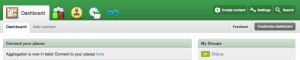Difference between revisions of "Help:Service/connect Places/en"
Jump to navigation
Jump to search
| (20 intermediate revisions by the same user not shown) | |||
| Line 1: | Line 1: | ||
| + | {{Languages|Help:Service/connect_places}} | ||
| + | {{Image|name=Support256px|width=256px|pad=20px|ilink=File:Support256px.png|float=right}} | ||
===Connecting your Places=== | ===Connecting your Places=== | ||
''I can't find my Places! I can't see the projects I'm supposed to work in.''<br/> | ''I can't find my Places! I can't see the projects I'm supposed to work in.''<br/> | ||
You probably haven't connected the Portal to your Places yet. Here's how: | You probably haven't connected the Portal to your Places yet. Here's how: | ||
| − | :1. Go to your Portal Dashboard (Home) by clicking the house icon:[[File:Screen_Shot_2012-04-16_at_4.42.38_PM.png|thumb|left|]] | + | :1. First, access the Portal on [http://portal.cooplace.com| http://portal.cooplace.com]. |
| − | : | + | :2. Go to your Portal Dashboard (Home) by clicking the house icon: |
| + | [[File:Screen_Shot_2012-04-16_at_4.42.38_PM.png|thumb|left|'''2.''']] | ||
| + | |||
| + | |||
| + | |||
| + | |||
| + | |||
| + | |||
| + | |||
| + | |||
| + | |||
| + | |||
| + | :3. On the Dashboard, you will find a window titled '''Connect your places''' saying: | ||
''Aggregation is now in beta! Connect to your places here''. Click on the word '''here'''. | ''Aggregation is now in beta! Connect to your places here''. Click on the word '''here'''. | ||
| − | [[File:Screen_Shot_2012-04-16_at_4.39.17_PM.png|thumb|left|]]<br/> | + | [[File:Screen_Shot_2012-04-16_at_4.39.17_PM.png|thumb|left|'''3.''']]<br/> |
| + | |||
| + | |||
| + | |||
| + | :4. You will now see a list the Places that you have access to. Connect your Places to the Portal by clicking the '''Connect with (Place name)''' button, below the Action header. | ||
| + | [[File:Screen_Shot_2012-04-16_at_4.39.50_PM.png|thumb|left|'''4.''']]<br/> | ||
| − | |||
| − | |||
| Line 19: | Line 36: | ||
| − | Congratulations, you have now successfully connected your | + | Congratulations, you have now successfully connected your Place to the Portal. |
| − | You can check if the connection was successful by returning to your Dashboard (Step | + | :5. You can check if the connection was successful by returning to your Dashboard (Step 2). |
| + | [[File:Screen_Shot_2012-04-16_at_5.04.18_PM.png|thumb|left|'''5.''']] | ||
Latest revision as of 14:36, 18 April 2012
| Language: | Nederlands |
|---|
Connecting your Places
I can't find my Places! I can't see the projects I'm supposed to work in.
You probably haven't connected the Portal to your Places yet. Here's how:
- 1. First, access the Portal on http://portal.cooplace.com.
- 2. Go to your Portal Dashboard (Home) by clicking the house icon:
- 3. On the Dashboard, you will find a window titled Connect your places saying:
Aggregation is now in beta! Connect to your places here. Click on the word here.
- 4. You will now see a list the Places that you have access to. Connect your Places to the Portal by clicking the Connect with (Place name) button, below the Action header.
Congratulations, you have now successfully connected your Place to the Portal.
- 5. You can check if the connection was successful by returning to your Dashboard (Step 2).