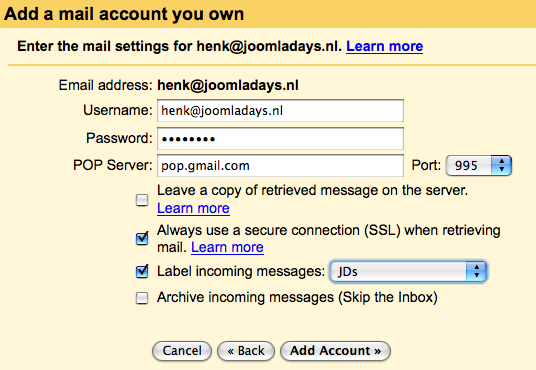HowTo/How to load new gmail pop address in current mailclient
Jump to navigation
Jump to search
Parent: HowTo
Contents
URLs opsturen
- Klik in het de URL balk bovenin de browser
- Selecteer alles
- COPY (Ctrl-C op PC of appeltje-C op MAC)
- Ga naar mail of tekstbestand en PASTE (Ctrl-V op PC of appeltje-V op MAC)
Screendumps maken
- zie Desk_research
How to load new gmail pop address in current mailclient
Example client is Gmail too.
How to extract embedded images from .xls, .doc, .ods or .odt
It's very simple. Just four steps:
- Save a copy of the file as ODS (OpenOffice.org Spreadsheet) or ODT (OpenOffice.org Textdocument).
- Change the filetype of the copy to ZIP (for example rename File.ods to File.zip).
- Open the ZIP. (Mac users use PathFinder)
- In the directory called Pictures will be the images, just as in the original.
done